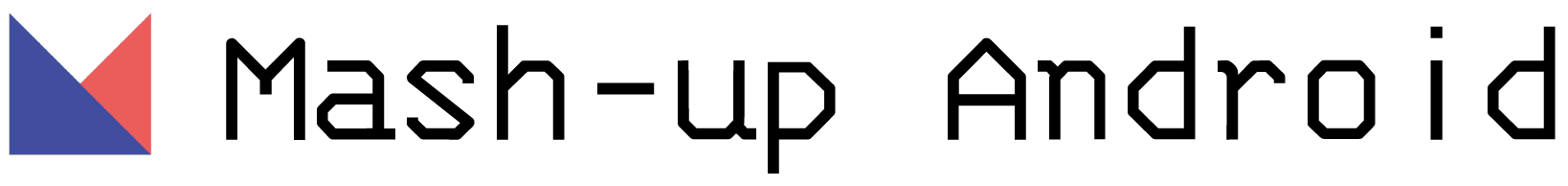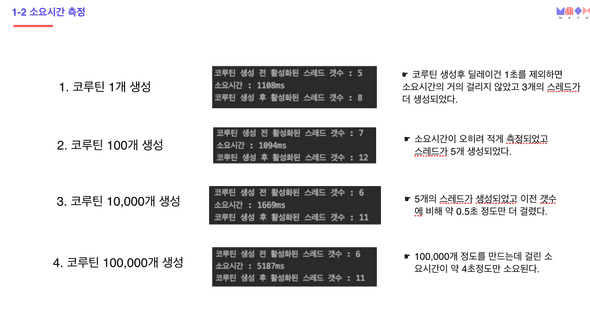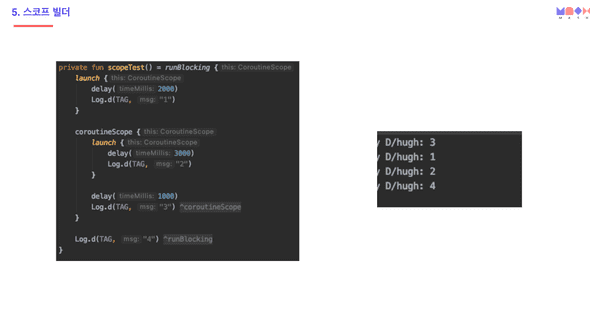Corotuine Composing Suspending Functions
18 Jan, 2021Corotuine Composing Suspending Functions
안녕하세요 안드로이드 10기 강다현입니다.
이번에 알아볼 내용은 Corotuine의 세 번째 스터디 내용 Composing Suspending Functions 입니다!
코틀린 스터디는 한 주에 두 개씩 공식 문서를 같이 보면서 진행되는데요, 저는 그 중 스터디 두 번째 주에서 Composing Suspending Functions 파트의 발표를 맡았었습니다.
본 글에서는 이전 주에서 헷갈렸던 내용 3가지를 보고, 그 이후 세 번째 파트 스터디 내용인 Composing Suspending Functions에 대해 알아보겠습니다!
헷갈렸던 것들
저는 공식문서 1,2 파트에서 3가지가 헷갈렸는데요, 하나하나 살펴보도록 하겠습니다.
1. 코루틴 생성시 자동 생성되는 스레드
코루틴을 생성하다보면 스레드가 자동 생성되기도 합니다. 스레드를 생성해서 바꾸면 컨텍스트 스위칭 비용이 들기에 왜 굳이 스레드가 생성되는지 궁금했어요. 그런 비용 부분을 완화하기 위해 코루틴을 쓰기도 하니까요.
왜 이런지 궁금해서 찾아보니 (어느정도 추측에 따르면…!), 돌리는 컴퓨터의 코어의 갯수와 상관이 있었습니다. 코어는 아예 병행으로 스레드들을 돌리게 되니, 컨텍스트 스위칭 비용이 발생하지 않겠죠? 그래서 코어로 병행성 이득을 볼 수 있는 정도까지만 스레드를 생성한다고 합니다.
보통 코어 갯수인데, 인텔에서는 하이퍼스레딩을 쓰기도 하더라고요. 저의 경우 맥북에서 코어 6개에 하이퍼스레딩으로 2배가 되어 디폴트 스레드들에서 12개의 스레드들이 추가가 되었습니다. 참고하시면 좋을 것 같습니다! 제 기억에는 예전에 rxjava 스터디 할때도 이와 비슷한 경우가 있었던 것 같네요!
2. corotineScope, launch의 차이
이건 해결되지 않은 문제였습니다.
여기서 기본적으로 launch로 생성되는 코루틴은 따로 큐에 들어가는 (실제로 큐에 들어가는건 아니라고 합니다..? 이 부분도 쉽지 않더라고요) 느낌으로 생성되고, 밖에 있는 코루틴 블록이 다 돌면 (코드를 다 보면) 큐에 있던 launch가 실행됩니다. 근데 그러는 와중에 coroutinescope가 실행되면? launch의 큐에 있던 코루틴들이 다 실행됩니다.
이게 방식은 이해가 되는데 왜 그런지 이유를 도저히 모르겠습니다… 아직 그래서 미해결이구요.
참고하면 좋을 스택오버플로우 글입니다.
https://stackoverflow.com/questions/53535977/coroutines-runblocking-vs-coroutinescope
스택오버플로우에 따로 한 번 질문을 올려보고 결과가 나오면 글에 반영하겠습니다!
관련 퀴즈(조금 과합니다ㅎㅎ)
다음 코드의 결과를 예상해보세요!
@Test
fun coroutineTest() = runBlocking {
launch {
println(1)
delay(2000)
launch {
println(2)
delay(1000)
}
coroutineScope {
launch {
println(3)
}
delay(1000)
println(4)
}
launch {
delay(1000)
println(5)
}
println(6)
coroutineScope {
println(7)
}
println(8)
delay(1000)
coroutineScope {
println(9)
}
println(10)
}
println(11)
}결과는 다음과 같습니다. 바로 맞히셨을까요?
11
1
2
3
4
6
7
8
9
10
53. 공식 페이지 코드가 잘 돌아가지 않던 문제
잘 돌아가지 않는다…라기보다는 원하는 대로 결과가 안나오는 문제..? 라고 할 수 있겠네요.
var acquired = 0
class Resource {
init { acquired++ } // Acquire the resource
fun close() { acquired-- } // Release the resource
}
fun main() {
runBlocking {
repeat(100_000) { // Launch 100K coroutines
launch {
val resource = withTimeout(60) { // Timeout of 60 ms
delay(50) // Delay for 50 ms
Resource() // Acquire a resource and return it from withTimeout block
}
resource.close() // Release the resource
}
}
}
// Outside of runBlocking all coroutines have completed
println(acquired) // Print the number of resources still acquired
}공식 문서에서는 0이외의 값이 나온다고 하는데, 저는 도통 0만 나오더라고요.
이것 때문에 시간을 좀 허비했는데, delay 함수만 없애도 0이 안나옵니다.
delay를 포함한 Resource 생성 시간이 timeout 60초를 넘어서 생기는 문제인 것 같아요.
혹시 돌려보실 분들은 참고하면 좋을 것 같습니다!
Composing Suspending Functions
복습을 마치고 이제 본격적으로 Composing Suspending Functions에 대해 알아봅시다!
이 챕터에서는 suspending function 구성에 대한 다양한 접근방법을 다룹니다.
suspend fun은 기본적으로 순차적으로 진행됩니다.
suspend fun doSomethingUsefulOne(): Int {
delay(1000L) // pretend we are doing something useful here
return 13
}
suspend fun doSomethingUsefulTwo(): Int {
delay(1000L) // pretend we are doing something useful here, too
return 29
}val time = measureTimeMillis {
val one = doSomethingUsefulOne()
val two = doSomethingUsefulTwo()
println("The answer is ${one + two}")
}
println("Completed in $time ms")The answer is 42
Completed in 2017 ms이 결과는 당연해보이죠? 그냥 순차적으로 진행되었습니다!
Concurrent using async
val time = measureTimeMillis {
val one = async { doSomethingUsefulOne() }
val two = async { doSomethingUsefulTwo() }
delay(1000)
println("The answer is ${one.await() + two.await()}")
}
println("Completed in $time ms")The answer is 42
Completed in 1017 msasync를 사용해 보았습니다. 여기서 중요한 것은 (스터디에서 꽤나 토론을 했었죠!) async를 하면 바로 실행이 된다는 점입니다! await()를 해야 실행되는게 아닙니다!
async의 반환값인 Deferred도 Job이기 때문에 cancel할 수 있다는 점을 생각합니다!
바로 실행되기만 하면 안되겠죠!
val time = measureTimeMillis {
val one = async(start = CoroutineStart.LAZY) { doSomethingUsefulOne() }
val two = async(start = CoroutineStart.LAZY) { doSomethingUsefulTwo() }
// some computation
one.start() // start the first one
two.start() // start the second one
//delay(1000)
println("The answer is ${one.await() + two.await()}")
}
println("Completed in $time ms")The answer is 42
Completed in 1017 ms(start = CoroutineStart.LAZY)옵션을 넣으면 start까지 실행을 늦출 수 있습니다!
이 때 start를 안넣으면 await()를 순차적으로 진행하게 됩니다! 이 부분을 조심해야 하는데요, one.await()를 진행할 때 two.await()가 진행되지 않습니다! one.await()가 시작하고 끝날때까지 기다려주기도 하기 때문입니다.
Async-style functions
// The result type of somethingUsefulOneAsync is Deferred<Int>
fun somethingUsefulOneAsync() = GlobalScope.async {
doSomethingUsefulOne()
}
// The result type of somethingUsefulTwoAsync is Deferred<Int>
fun somethingUsefulTwoAsync() = GlobalScope.async {
doSomethingUsefulTwo()
}// note that we don't have `runBlocking` to the right of `main` in this example
fun main() {
val time = measureTimeMillis {
// we can initiate async actions outside of a coroutine
val one = somethingUsefulOneAsync()
val two = somethingUsefulTwoAsync()
// but waiting for a result must involve either suspending or blocking.
// here we use `runBlocking { ... }` to block the main thread while waiting for the result
runBlocking {
println("The answer is ${one.await() + two.await()}")
}
}
println("Completed in $time ms")
}다른 프로그래밍 언어에서 자주 사용하는 방식의 코드입니다. Async 접미사로 비동기 계산을 할 수 있다는 점과 Deferred값을 반환한다는 점을 을 잘 나타낼 수 있습니다.
그러나 코드를 자세히 보면 이건 사실 코틀린에서 추천되는 방식이 아닙니다. 공식 문서에는 strongly discouraged라고 까지 표현합니다. 왜냐하면 val one = somethingUsefulOneAsync()와 one.await() 사이에 에러가 난다고 해도 somethingUsefulOneAsync()은 그냥 그대로 계속 돌아가기 때문입니다. operation이 aborted된다고 해도 말이죠. 이러한 문제를 해결하려면 어떻게 해야 할까요? 아래에서 소개하는 Structured concurrency with async 방식으로 해결이 가능합니다.
Structured concurrency with async
코틀린스러운 코루틴의 올바른 방식은 무엇일까요?
suspend fun concurrentSum(): Int = coroutineScope {
val one = async { doSomethingUsefulOne() }
val two = async { doSomethingUsefulTwo() }
one.await() + two.await()
}
fun main() = runBlocking<Unit> {
val time = measureTimeMillis {
println("The answer is ${concurrentSum()}")
}
println("Completed in $time ms")
}import kotlinx.coroutines.*
fun main() = runBlocking<Unit> {
try {
failedConcurrentSum()
} catch(e: ArithmeticException) {
println("Computation failed with ArithmeticException")
}
}
suspend fun failedConcurrentSum(): Int = coroutineScope {
val one = async<Int> {
try {
delay(Long.MAX_VALUE) // Emulates very long computation
42
} finally {
println("First child was cancelled")
}
}
val two = async<Int> {
println("Second child throws an exception")
throw ArithmeticException()
}
one.await() + two.await()
}Second child throws an exception
First child was cancelled
Computation failed with ArithmeticException이런식으로 묶어주듯이 사용하면 됩니다. 위에서 나온 문제를 해결할 수 있습니다! 문제가 생긴 스코프 전체를 취소해버리기 때문이죠. error를 강제적으로 한 곳에서 던져주면 다른 코루틴도 취소가 됨을 볼 수 있습니다.
이상 코루틴 Composing Suspending Functions에 대해 알아보았습니다.
혹시나 잘못된 내용이라고 생각되는 부분, 잘 모르겠다고 생각되시는 부분이 있으시면 알려주세요ㅎㅎ